1 Month / 2024 / Infomration Architect
Aurawell
Your One-Stop Shop for Self-Care
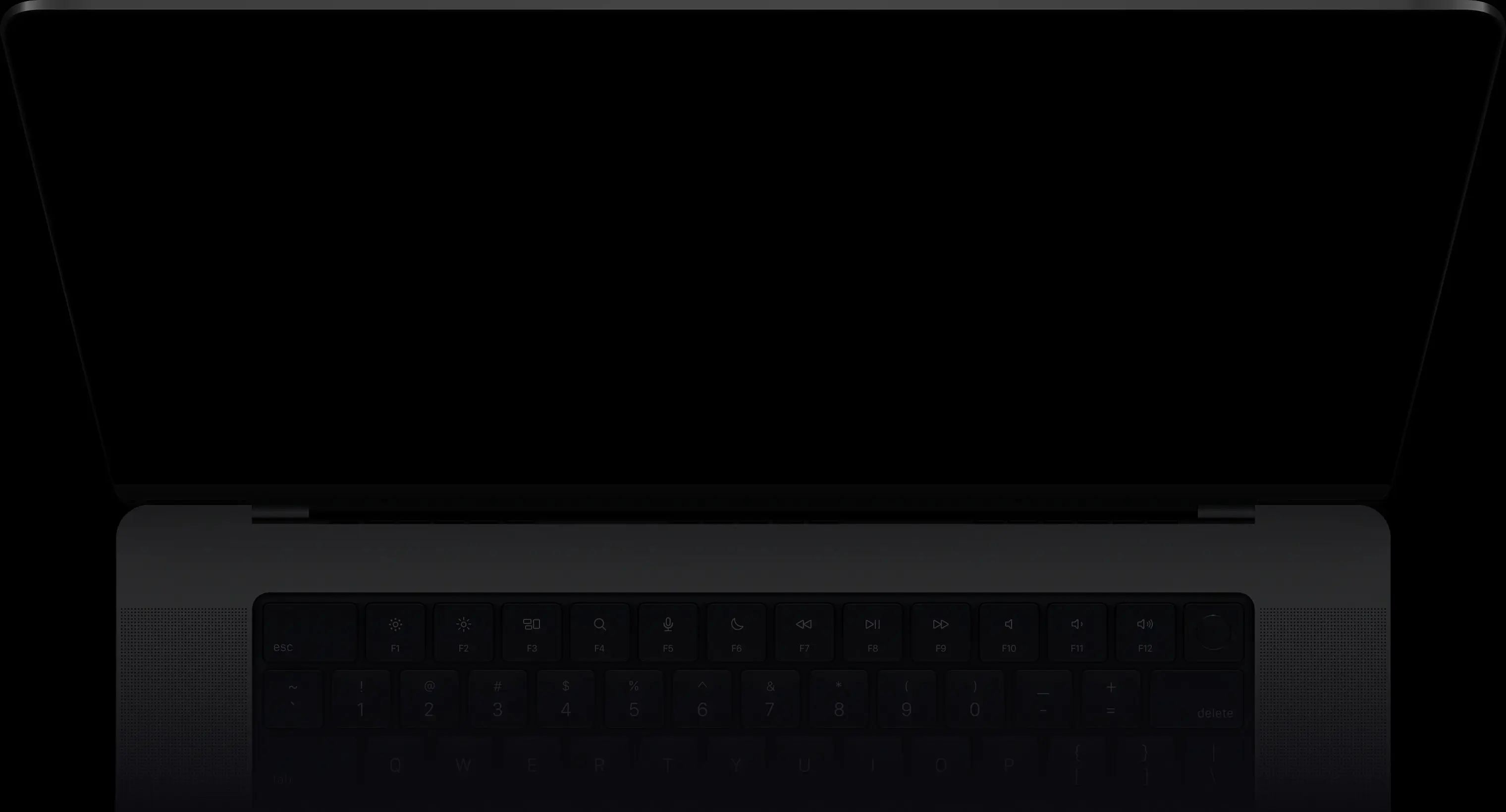



Context
A health and wellness e-commerce website crafted through the lens of an Information Architect. This project breaks down the structure, navigation, and organization to create a seamless and intuitive user experience.
INTERVIEWS & DOMAIN MODEL
Understanding the Domain
I Interviewed Three Domain Experts
To understand the health and wellness retail domain, I interviewed experts from Boots, Holland & Barrett, and a pharmacy. These insights revealed key pain points, such as product search difficulties and the need for clear categorization, forming the foundation for a user-focused information architecture.
Domain Model
The AuraWell domain model maps relationships between key entities in the health and wellness retail space, including product types (e.g., supplements, skincare), user needs (e.g., health advice, purchasing), and services (e.g., customer support, delivery). Insights from domain experts enriched the model, introducing overlooked elements like loyalty programs, bundle offers, and dietary filters, ensuring a comprehensive and user-focused information architecture.
SITEMAP & USER FLOW
Crafting the Information Architecture
Creating The Sitemap
The sitemap was designed for intuitive navigation, with clear categories like supplements, skincare, and health devices. A closed card sort with 7 participants validated the structure, aligning it with user mental models. For future projects, I would incorporate tree testing to further refine the hierarchy and enhance real-world navigation.
User Flow
The user flow was designed to guide users through key tasks like browsing products, accessing health advice, and making purchases. By offering multiple pathways—such as category listings, search functionality, and related advice resources—the flow ensures flexibility and caters to diverse user preferences. Usability testing reinforced the value of intuitive, varied pathways to optimize the overall user experience.
WIREFRAMES & HIGH FIDELITY
Creating the wireframes with a focus on all navigation options available to the user
A total of seven ways to navigate
For the wireframes, I focused on two key screens: the homepage and a product page. These screens effectively showcase the navigation elements such as search, advanced search, global navigation, sort filters, and faceted filters. This selection provides a comprehensive representation of the information architecture, ideal for user evaluations to identify issues in the sitemap and user flow.
Homepage
The homepage is the starting point of the sitemap and user flow. It features a search bar with advanced search options, global navigation filters, and a footer. Global navigation links drop down into category pages (e.g., clicking “Products” reveals links to subcategories like personal care). The search bar allows users to input keywords, while advanced search enables filtering by criteria such as price, keywords, or department. The footer includes company information, a sitemap for quick navigation, and accessibility features aligned with user mental models, minimizing cognitive load. All these navigation tools are accessible across all site pages.
Product Page
The product page highlights navigation options unique to category-specific exploration. Sort filters let users order results by price, reviews, best sellers, or new additions. Faceted filters, tailored to the skincare category, include options like gender, body area, and skin condition, alongside general filters such as brand and price range. These specialized filters ensure a highly customizable and intuitive shopping experience, reflecting user needs and expectations for category-specific navigation.
Learnings
Domain Insights: Interviews with domain experts revealed overlooked entities and relationships, enriching the information architecture.
Validation: Closed card sorting ensured the sitemap aligned with user expectations; future iterations could include tree tests for deeper validation.
Iterative Testing: Regular testing was crucial for refining the design and resolving usability challenges.
Future Improvements: Incorporating interactive elements and diverse user tasks in future projects can uncover further enhancement opportunities

